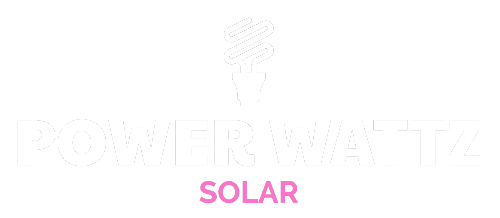If your SolarEdge inverter is not working or showing unusual alerts, your system may be experiencing a fault that needs attention. It’s not uncommon for homeowners to run into SolarEdge inverter problems like red indicator lights, low energy output, or hard-to-understand SolarEdge error codes on the display or monitoring app. These issues can be frustrating, but many have straightforward solutions once you know what to look for.
This article walks you through practical SolarEdge inverter troubleshooting steps, how to interpret common SolarEdge inverter error codes, and where to find reliable SolarEdge support for homeowners. And if the issue turns out to be more complex, or your installer is no longer available, GreenLancer offers professional solar repair services to help get your system back up and running.
SolarEdge Inverter Problems: Common Inverter Issues & Fault Warning Codes
Once your solar system is up and running, it’s easy to forget how much it depends on the inverter. But when performance drops or the system alerts you to a fault, it’s usually the inverter signaling that something is off. Whether you’re seeing a SolarEdge error code on the screen, a red status light, or receiving alerts through the SolarEdge monitoring app, these are all signs of potential SolarEdge inverter problems.
Many of the most common SolarEdge inverter problems—like sudden power loss or recurring communication faults—can be tracked using built-in SolarEdge inverter troubleshooting tools. Knowing what to look for and where to find support, such as the SolarEdge inverter manual, online tools, or warranty service options, is the first step to restoring your system’s performance.
⚠️ Safety Warning: Never open or tamper with your inverter unless you are qualified to do so—it can be dangerous and may void your warranty. Some faults involve high voltage or ground current issues that must be addressed by a certified solar technician. If you’re unsure, contact a solar repair professional for help.
What a SolarEdge Inverter Fault Means
The inverter is essential to your SolarEdge system. It converts DC electricity from your solar panels into usable AC power for your home. When this process is disrupted, the inverter may enter a fault state and stop operating. This can lead to flashing lights, shutdowns, or SolarEdge fault codes appearing on your equipment or monitoring tools.
Most issues are logged as specific SolarEdge inverter error codes—such as fault code 33x (ground fault) or error code 18x (DC voltage issue). Some of these can be cleared with a system reboot, while others require deeper diagnosis or professional support. Either way, it’s critical to address these SolarEdge fault codes promptly to avoid prolonged downtime.
Signs of SolarEdge Inverter Problems
Watch for these signs that your system may be affected:
-
Red or orange inverter status lights: Usually indicate an inverter or communication fault.
-
Error messages on the inverter screen: Look for specific SolarEdge error codes that point to the source of the problem.
-
Alerts in the SolarEdge monitoring app: These might reference issues like firmware updates, connectivity loss, or unusually low energy production.
If you’re unsure how to reset your system or what a particular SolarEdge inverter error code means, SolarEdge provides detailed fault code resources in its monitoring app and on its support website. For more complex issues—or if your original installer is no longer in business—you can work with a solar repair service like GreenLancer to safely restore your system to full operation.
Understanding SolarEdge Error Codes
When your solar system stops working and you’re met with a string of numbers or a flashing red light, it helps to understand what those SolarEdge inverter fault codes actually mean. These codes are the inverter’s way of flagging specific issues, ranging from minor glitches to serious hardware or wiring problems. Some SolarEdge error codes can be resolved with a simple reset, while others may require professional support or direct assistance from the manufacturer.
SolarEdge Inverter Lights
The LEDs on the inverter provide a quick visual check of its operational status. Note that not all SolarEdge inverter models have indicator lights, but many do, especially legacy models and some current residential units.
-
Green LED: Solid ON or Blinking: System is producing AC power. The blinking pattern can indicate the percentage of rated power being produced.
-
Blue LED: Solid ON: Inverter is successfully communicating with the SolarEdge Monitoring Platform.
-
OFF: No communication with the monitoring platform. Check network connections (Wi-Fi, Ethernet, Cellular).
-
Red LED: Solid ON: Indicates a system error or fault that requires investigation. Check the inverter display or SetApp/Monitoring Portal for specific error codes.
-
No Lights Visible: Check that the inverter’s ON/OFF/P toggle switch (usually at the bottom) is in the ‘1’ or ‘P’ (ON) position.
How to Read SolarEdge Inverter Error Codes
SolarEdge inverter error codes typically appear as three-digit alphanumeric strings and correspond to specific faults within the system. Here are some of the most common SolarEdge fault codes, their meanings, and recommended actions:
|
Indicates a PV insulation issue, possibly due to moisture ingress or damaged cables. This fault is typically not safe to reset; contact a qualified solar technician. |
||
|
Detected a potentially dangerous arc in the system. Do not attempt to reset; contact SolarEdge support or your installer immediately. |
||
|
DC/AC In-Stage Over Voltage |
Indicates overvoltage between DC and AC stages, possibly due to grid issues. May be safe to reset once; if persistent, contact support. |
|
|
Inverter temperature is too high. Ensure proper ventilation and clear any obstructions. Allow the inverter to cool before restarting. |
||
|
Ground Current Detected (RCD Error) |
Detected ground current issues. Do not reset; contact a qualified technician to inspect the system. |
|
|
The grid voltage is below the acceptable range. It may be safe to reset; if the issue persists, consult your utility provider. |
||
|
Grid voltage exceeds the acceptable range. It may be safe to reset; if the issue persists, consult your utility provider. |
||
|
Issue with rapid shutdown functionality. Do not reset; contact SolarEdge support or your installer. |
||
|
This indicates a hardware failure within the inverter. Do not attempt to reset it; contact SolarEdge support or your installer for replacement. |
||
|
Internal software malfunction. Do not reset; contact SolarEdge support for assistance. |
If you’re unsure how to fix a SolarEdge inverter fault, take note of the code before attempting to reset anything. Some issues may appear to clear after a reboot, only to return later, indicating a deeper issue.
Where to Find Your SolarEdge Error Code Definitions
When you’re dealing with SolarEdge inverter problems, pinpointing the meaning of specific alerts is critical. Fortunately, there are several reliable places to look up your SolarEdge error codes and understand what your system is trying to tell you.
Resources to Decode SolarEdge Fault Codes
-
Your SolarEdge inverter manual: Includes a section listing fault codes and basic troubleshooting tips, manuals are model-specific.
-
The SolarEdge support portal: The SolarEdge website offers a searchable knowledge base with up-to-date code definitions and instructions
-
The SolarEdge monitoring app guide: When SolarEdge fault codes appear, the app often displays a short description of the issue—whether it’s an optimizer fault, firmware issue, or voltage alert. You’ll also receive system notifications for urgent problems.
By using these resources, you can better understand what your SolarEdge error codes mean and whether you can handle them on your own—or if it’s time to call for help.
How to Reset a SolarEdge Inverter Fault
If you’re facing a SolarEdge inverter fault code, performing a system reset is often one of the first steps in the troubleshooting process. In some cases—such as temporary DC overvoltage, overheating, or grid fluctuations—a reset can clear the fault and restore system output.
However, not all SolarEdge inverter problems should be reset without understanding the cause, as doing so can risk further damage or safety issues.
Safe Steps to Reset a SolarEdge Inverter
Before you begin, it’s important to follow the shutdown and restart steps carefully. Performing a proper reset helps avoid damaging the inverter and ensures the system can reboot safely.
Here’s how to reset a SolarEdge inverter:
-
Turn off the AC disconnect (often located near your main electrical panel or utility meter).
-
Turn off the DC disconnect (located on the inverter or near the solar array).
-
Wait at least 5 minutes to allow the inverter to fully power down.
-
Turn the DC disconnect back on.
-
Turn the AC disconnect back on.
-
Wait for the inverter to reboot—you should see status lights or messages return to normal if the fault has cleared.
For HD-Wave models (e.g., SE3000H, SE5000H, SE7600H), LED indicators will show system status. These may take several minutes to stabilize. Older models with LCD screens will display updated messages during the reboot.
This reset process can help clear common alerts like SolarEdge error code 18x (DC voltage or grid-related faults). If the lights return to green and no alerts are present, the issue may be resolved.
⚠️ When Not to Reset a Fault Code
Some SolarEdge inverter fault codes point to more serious issues, like ground faults, arc detection, or hardware failures. In these cases, a reset might clear the error message temporarily without fixing the underlying problem, which could make things worse over time.
Do NOT attempt to reset the inverter if:
-
You see persistent codes like SolarEdge fault code 33x (ground/insulation fault)
-
You smell burning or hear unusual noises from the inverter
-
The inverter shuts down repeatedly after each reset
-
The SolarEdge monitoring app shows ongoing alerts after rebooting
If you’re unsure how to fix a SolarEdge inverter error code or fault, or you’ve already tried a reset without success, it’s best to contact a qualified technician. GreenLancer offers solar repair services nationwide and can help homeowners get support for orphaned systems or persistent SolarEdge inverter troubleshooting issues.
Accessing SolarEdge Manufacturer Support
If you’re dealing with SolarEdge inverter problems, the manufacturer offers several tools to help homeowners identify, monitor, and resolve issues. From checking SolarEdge inverter fault codes to verifying your warranty coverage, the SolarEdge platform makes it easier to stay informed and take action when needed.
Using the SolarEdge Monitoring App to Track Inverter Problems
The SolarEdge monitoring app is one of the most effective tools for diagnosing and tracking SolarEdge inverter problems. If you haven’t set it up yet, it’s highly recommended—especially if you’re seeing SolarEdge error codes or suspect reduced system performance.
Here’s what you can do with the app:
-
Check live system status: The app shows how much energy your system is producing and highlights any modules not functioning correctly.
-
View SolarEdge inverter fault codes: If your inverter detects a problem, you’ll usually see a summary or full error message in the app.
-
Monitor inverter history: Track output trends, past faults, and performance data over time.
-
Receive alerts: The app can notify you automatically when something changes, like when the inverter stops reporting or a module underperforms.
For added SolarEdge monitoring app help, its website includes a user guide and video walkthroughs to explain how to navigate system views, check error messages, and enable alerts.
Verifying Your SolarEdge Inverter Warranty
If your SolarEdge inverter fault code points to a hardware failure—or if the inverter doesn’t recover after a reset—it may be time to check your warranty coverage. Most SolarEdge inverters come with a 12-year limited warranty, and some models offer optional extensions or additional coverage if paired with panel-integrated systems.
How to confirm your SolarEdge warranty status:
-
Locate your inverter’s serial number: It’s usually printed on a label on the side of the inverter.
-
Go to the SolarEdge warranty lookup page: You can use your serial number to confirm if your unit is within the warranty window.
-
Check your system registration: If your system was installed by a certified partner, it may already be registered, but you can confirm or update the details in your SolarEdge monitoring account.
-
Prepare for a warranty claim: You’ll need the inverter’s serial number, installation date, and a description of the problem (including any SolarEdge error codes shown on the app or display).
SolarEdge’s support site offers step-by-step guidance for claims, as well as direct contact info if you need to reach their technical team. And if you’re unable to complete the warranty process—or if the installer is no longer available—GreenLancer can complete solar repairs for your system.
When to Call a Solar Repair Service
Some SolarEdge inverter problems can be resolved with a simple reset or by reviewing fault codes in your monitoring app. But when your system continues to malfunction—or you’re left without installer support—it’s time to bring in a professional. A qualified solar repair service can handle deeper issues, from SolarEdge inverter troubleshooting to full system diagnostics.
What to Do If Your Installer Is No Longer Available.
If your original installer has gone out of business or won’t respond to service requests, you may be dealing with what’s known as an orphaned SolarEdge system. This situation is more common than many homeowners realize, especially as the solar industry evolves. Without installer support, getting help for a persistent SolarEdge inverter fault code or warranty claim can feel overwhelming.
Don’t ignore red status lights or alerts in your monitoring app—those signs can mean a serious issue that may reduce your system’s efficiency or cause long-term damage. When you’re not sure where to turn, it’s time to connect with a trusted repair provider.
GreenLancer Can Help With SolarEdge Inverter Repairs
GreenLancer offers professional SolarEdge inverter repair services for homeowners across the U.S., including systems no longer supported by the original installer. Whether your issue involves repeating fault codes, no power output, or strange inverter behavior, we can help.
Our nationwide repair network provides:
-
Inverter diagnostics using brand-specific tools
-
SolarEdge inverter troubleshooting for fault codes like 18x or 33x
-
Help with inverter warranty claims and replacement options
-
Support for monitoring connectivity and rapid shutdown errors
Complete the form below to contact GreenLancer to repair your SolarEdge solar system.
Source link